Say Goodbye to Spam Forever
Save time by effortlessly blocking all spam and junk from reaching your personal Gmail inbox, so you can focus on what’s important.
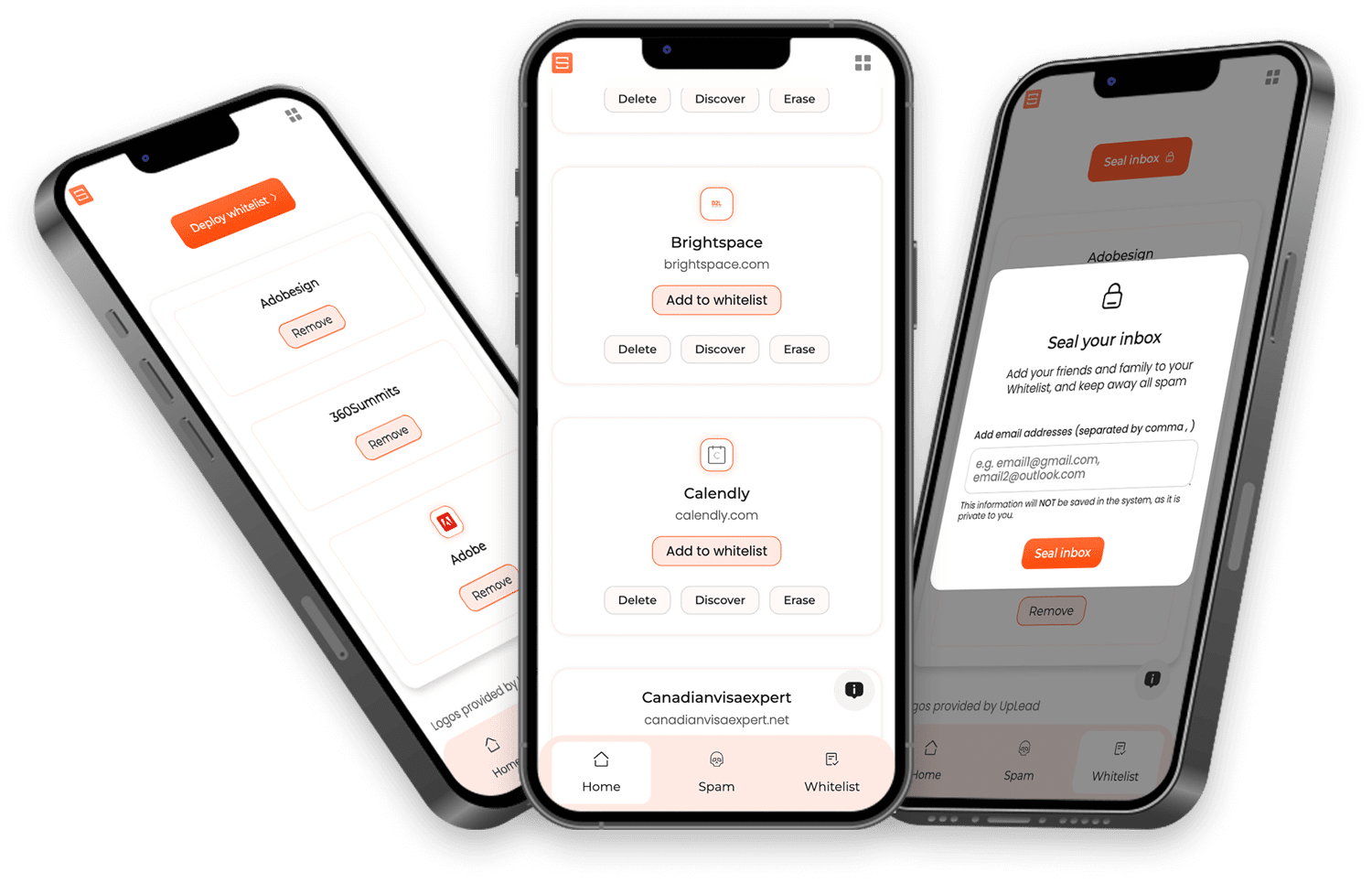
Everything you need
in one place
Deleting your data
has never been easier.
It's yours
after all.
You decide
who keeps it and what they can do with it.
You know best
what
emails you need
. Make sure you
don't miss
those, and
ditch everything else
.
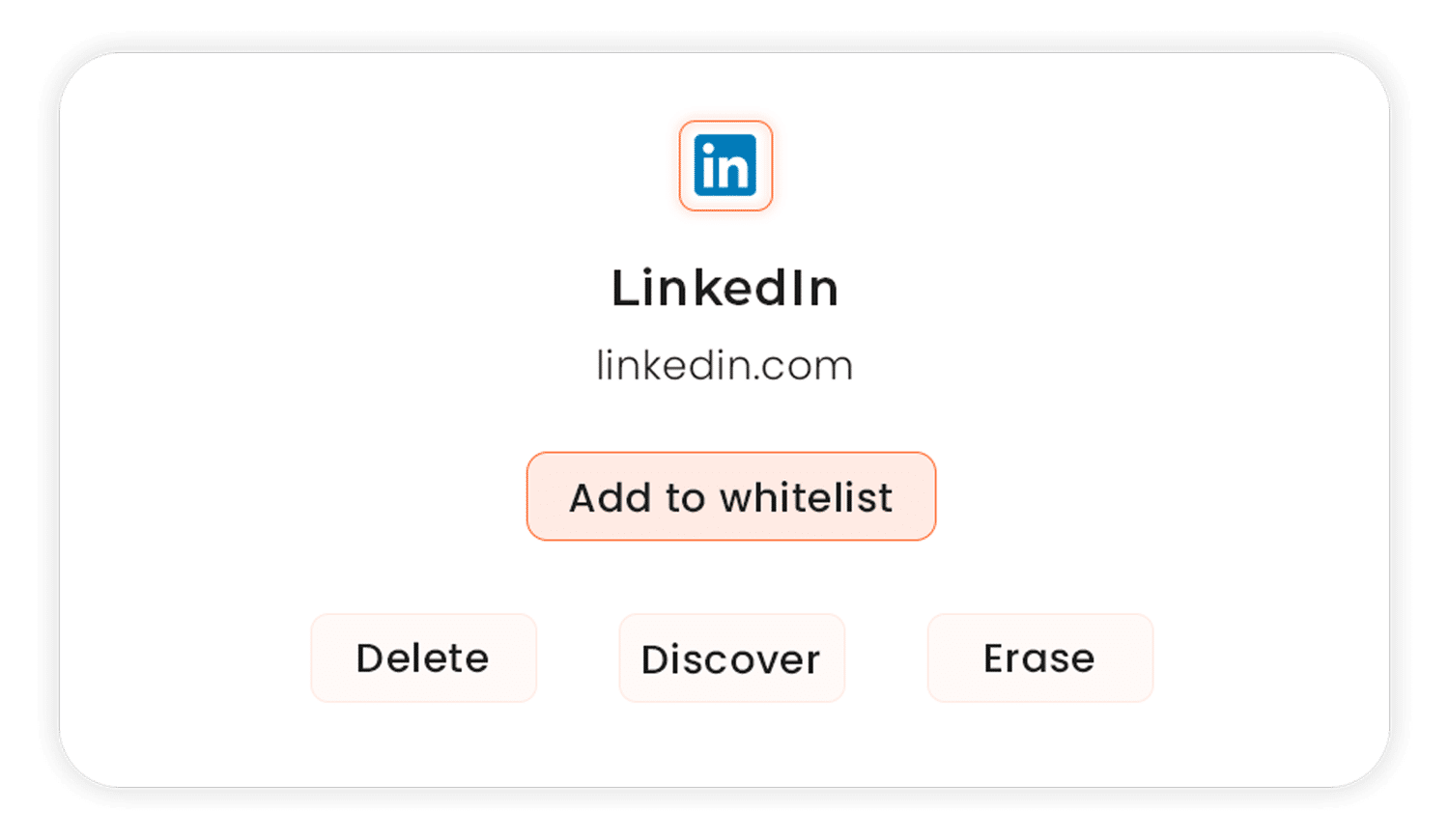
Never worry
about storage space again. Permanently
delete useless emails
, and make way for
what's important
for you.
Knowing what a company does with your data puts you in
control.
Information is power
.
Delete your personal information from any company you don't
use. This will help you avoid a potential data breach,
protects your data, and prevents having your data sold.
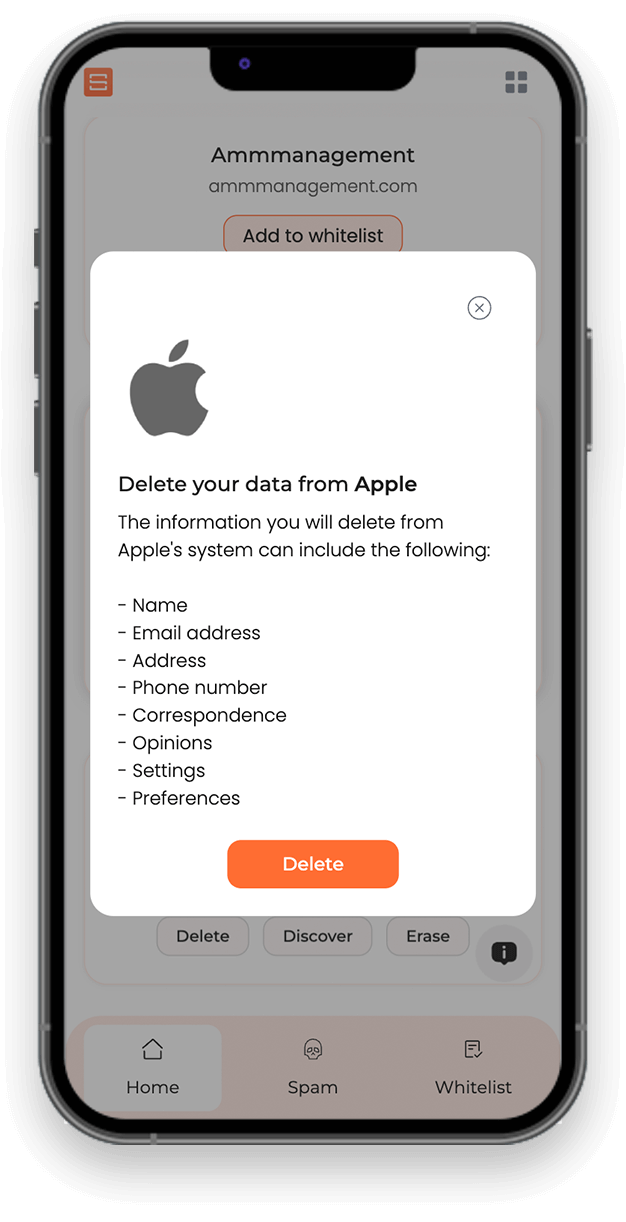
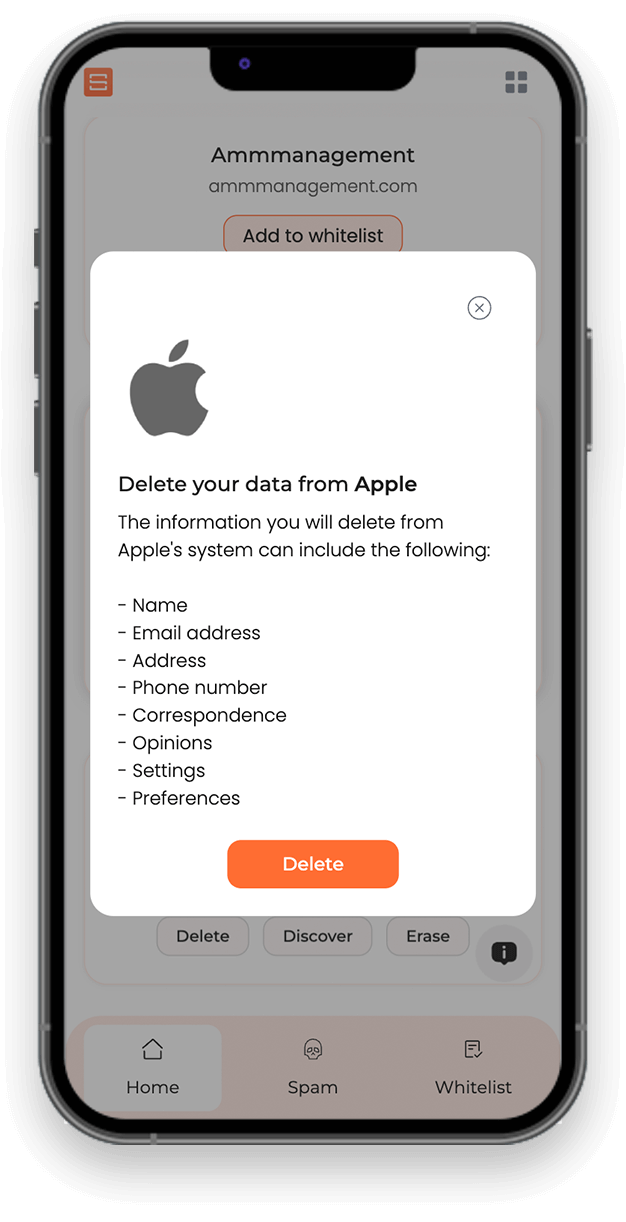
Discover what information does a company has about you, what
they do with it, and if they sold it or shared it (and to
whom).
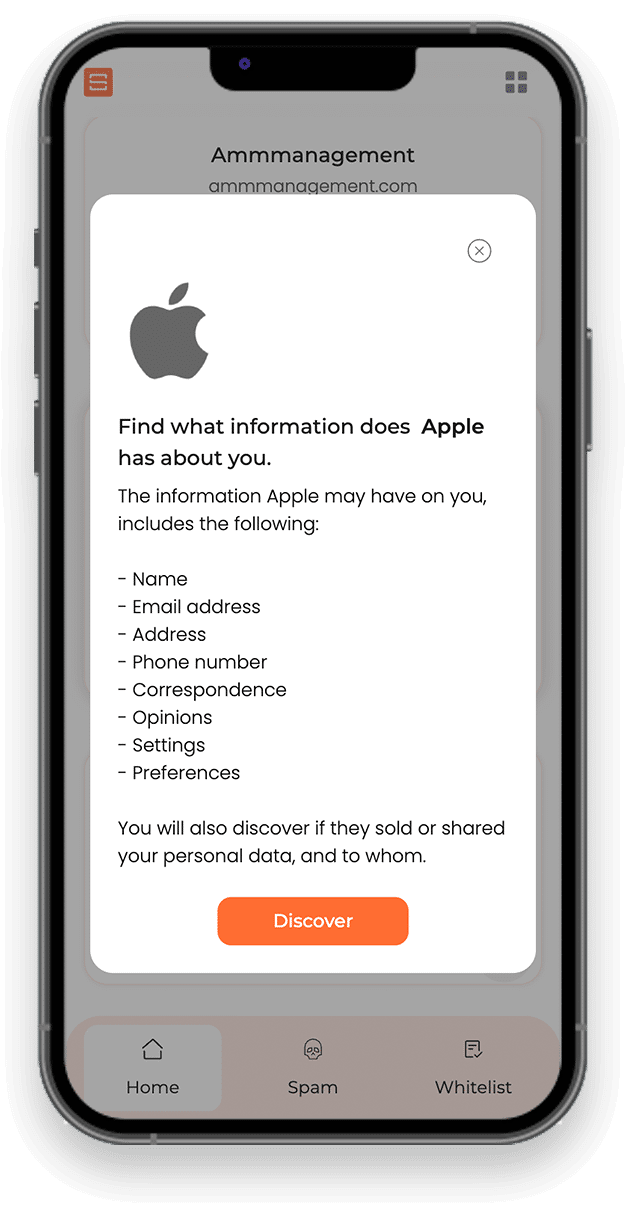
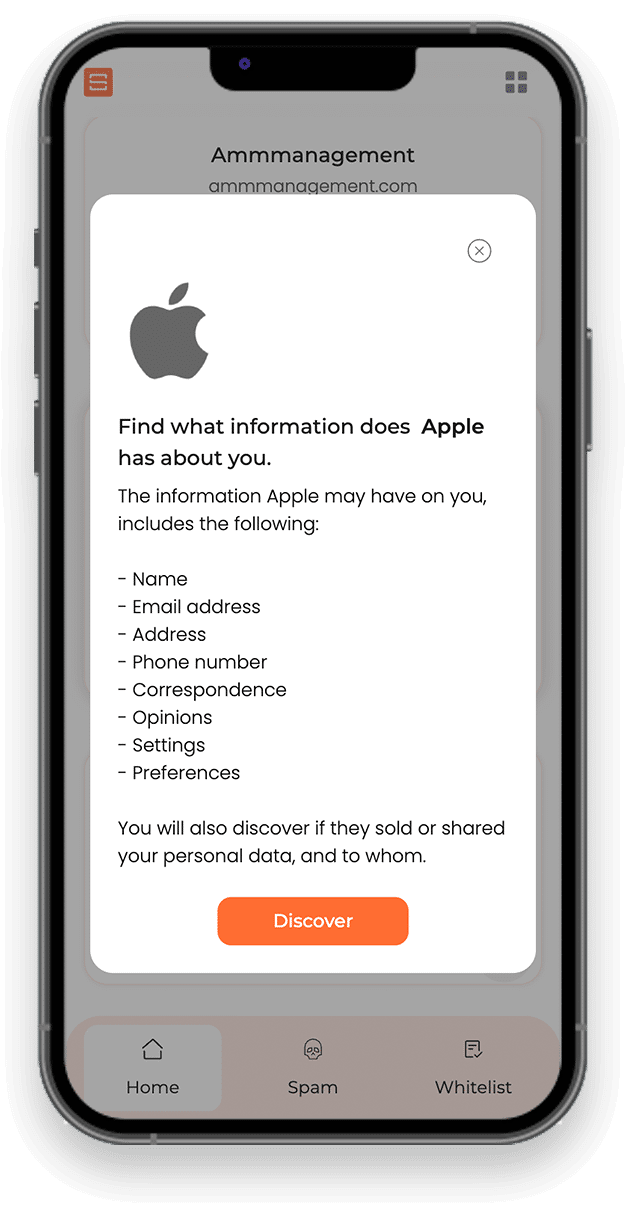
Mass delete emails based on sender, and clear out storage
space.
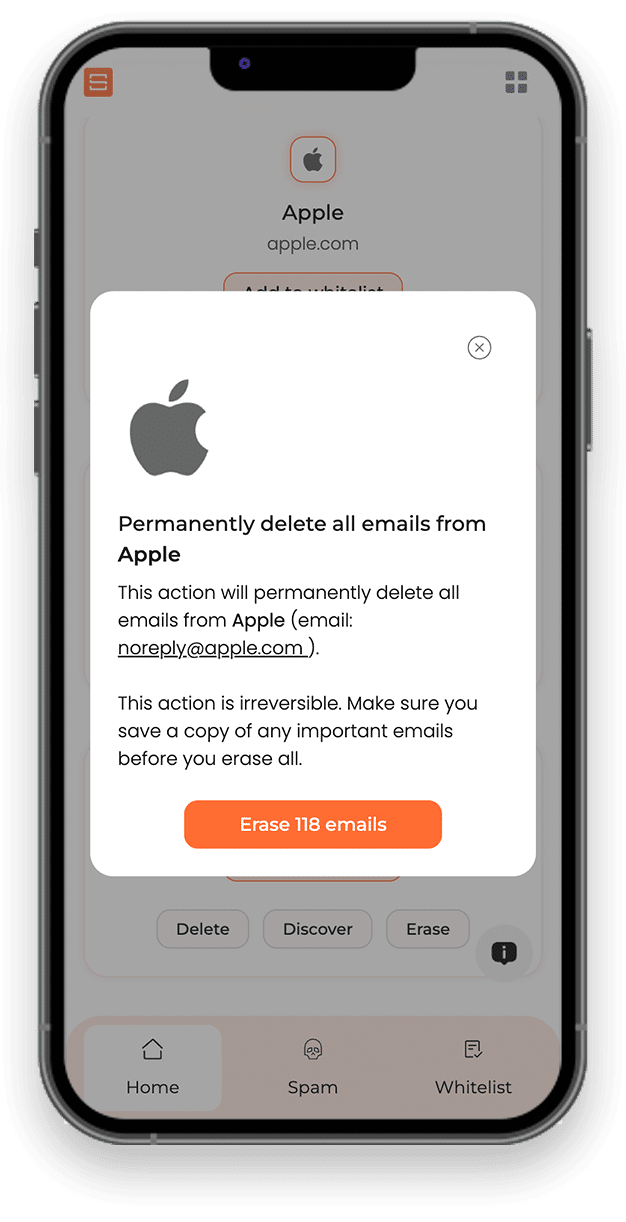
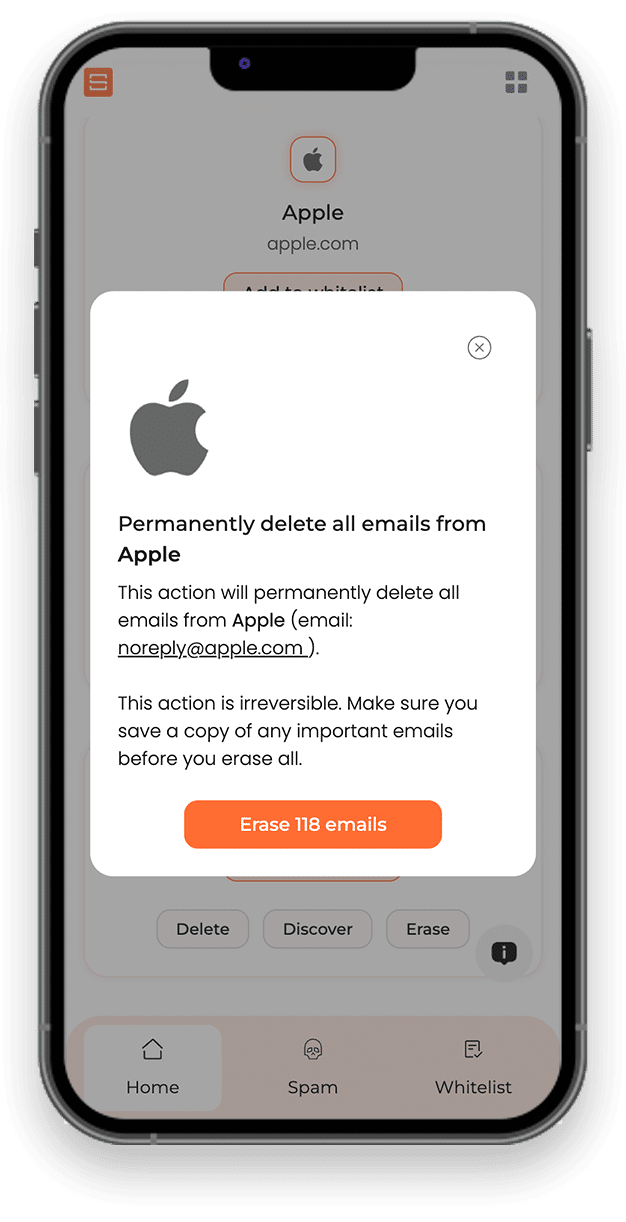
Follow up on your deletion requests, and make sure they remove
all your personal information from their systems.
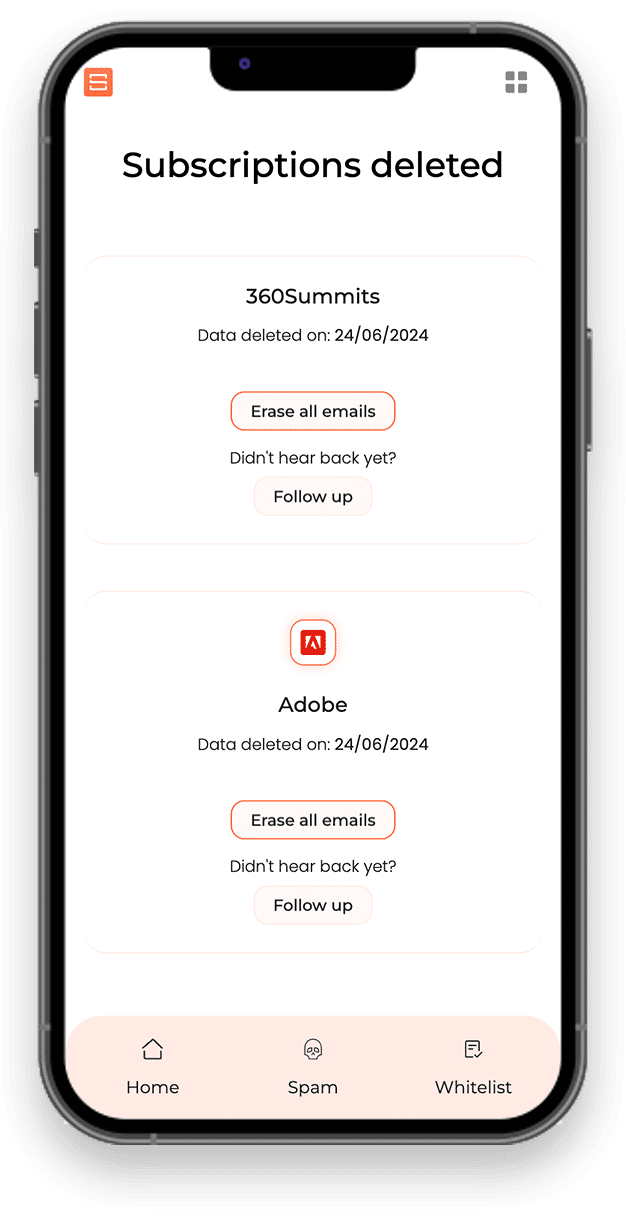
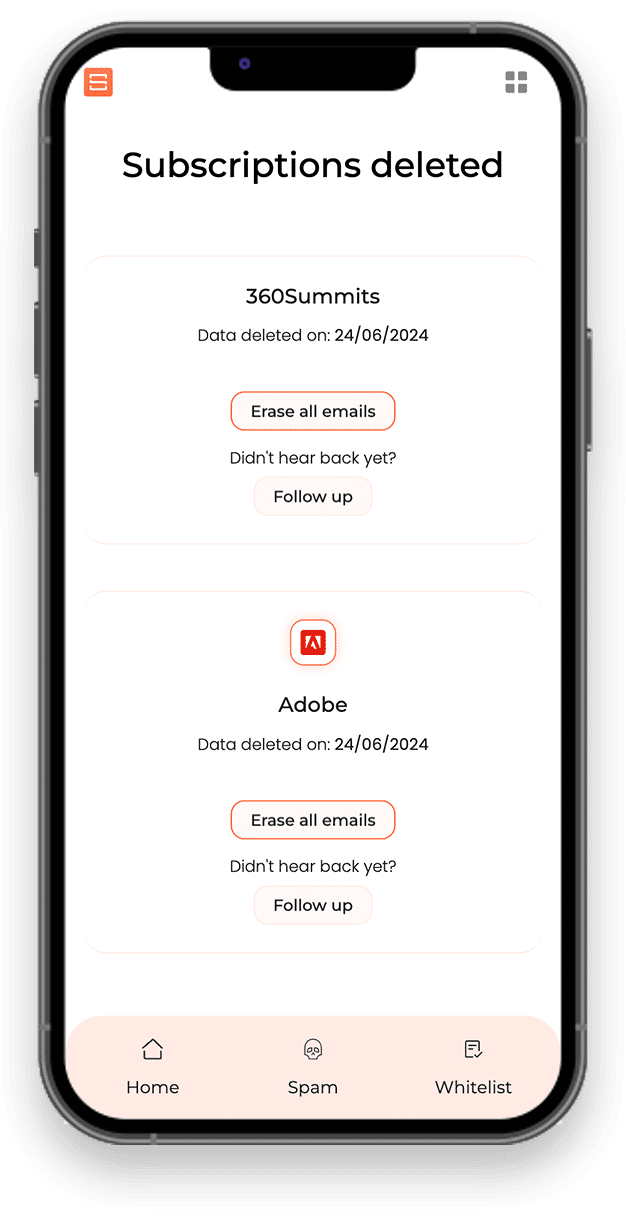
Pricing
25% off
Max
$16
(billed monthly)
✓
Whitelist senders you trust and need
✓
Seal your inbox from spam
✓
Find how many companies have your data
✓
See what spam lies in your inbox
✓
Email and Video Call support
✓
Delete your data from companies
✓
Find if your data was sold (and to whom)
✓
Bulk delete emails from your inbox
✓
Delete your data from data brokers (coming soon)
✓
Data breach monitoring (coming soon)
✓
Access to Partner Program (earn $20 for each referral)
Pro
$8
(billed monthly)
✓
Whitelist senders you trust and need
✓
Seal your inbox from spam
✓
Find how many companies have your data
✓
See what spam lies in your inbox
✓
Email and Video Call support
✓
Delete your data from companies
✓
Find if your data was sold (and to whom)
✓
Bulk delete emails from your inbox
✓
Delete your data from data brokers (coming soon)
Free
✓
Whitelist senders you trust and need
✓
Seal your inbox from spam
✓
Find how many companies have your data
✓
See what spam lies in your inbox
✓
Email and Video Call support
Max
$12
(billed annually)
✓
Whitelist senders you trust and need
✓
Seal your inbox from spam
✓
Find how many companies have your data
✓
See what spam lies in your inbox
✓
Email and Video Call support
✓
Delete your data from companies
✓
Find if your data was sold (and to whom)
✓
Bulk delete emails from your inbox
✓
Delete your data from data brokers (coming soon)
✓
Data breach monitoring (coming soon)
✓
Access to Partner Program (earn $20 for each referral)
Pro
$6
(billed annually)
✓
Whitelist senders you trust and need
✓
Seal your inbox from spam
✓
Find how many companies have your data
✓
See what spam lies in your inbox
✓
Email and Video Call support
✓
Delete your data from companies
✓
Find if your data was sold (and to whom)
✓
Bulk delete emails from your inbox
✓
Delete your data from data brokers (coming soon)
Free
✓
Whitelist senders you trust and need
✓
Seal your inbox from spam
✓
Find how many companies have your data
✓
See what spam lies in your inbox
✓
Email and Video Call support
About me
I am Claudiu, founder (or solo-founder - however you like) of
Sentrya.
I am a Data Protection Specialist with over 4 years experience,
and also a Full Stack Web Developer since 2023.

How Sentrya started
Ever since I created my first email address (more than 15 years
ago), my inbox got filled with annoying spam and useless junk.
From the Nigerian Prince, to the Amazon scams, to today's new wave
of spam coming from @gmail or @outlook addresses.
5 years ago, I landed a job at a startup working in the Data
Protection industry. I immediately fell in love with it, and found
some pretty interesting things - that companies sell our personal
information, how much they make from it, and that anyone can buy
this data, including spammers and scammers.
Last year, I finally made the leap and started learning to code. I
did this because I knew that I couldn't beat spammers without a
bare minimum of technical knowledge. In my learning journey and
through some in depth research, I found out why spam still finds
its way into our inbox in 2024, and why even these tech giants
like Google, Microsoft and all the others, still haven't found a
way to stop them - spammers are constantly changing and adapting,
and spam filters can't keep up with it.
Since they tried all these complicated methods and continue to
chase these spammers, why not go back to the basics? What if I can
create a wall around my inbox, and let it only the people I want?
And that's exactly what I did. I came up with a way to easily
create personalised Whitelists with senders I trust and need, and
automatically delete all the rest of the junk.
I went through some tweeks, testing this thourouly, and it worked!
I went from around 250 useless emails and about 50 spam in a week,
to 20 important emails and 0 spam the next week.
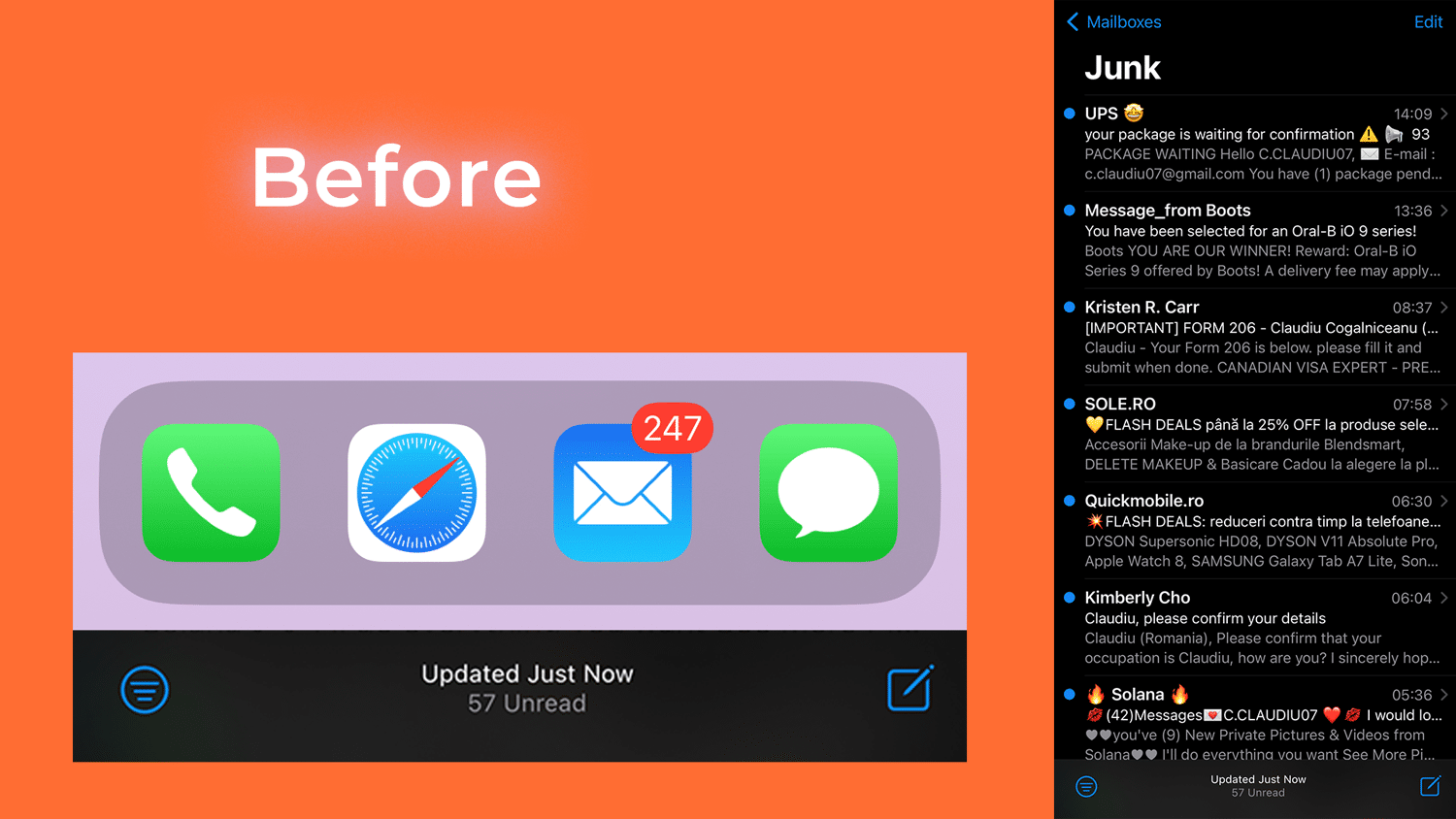
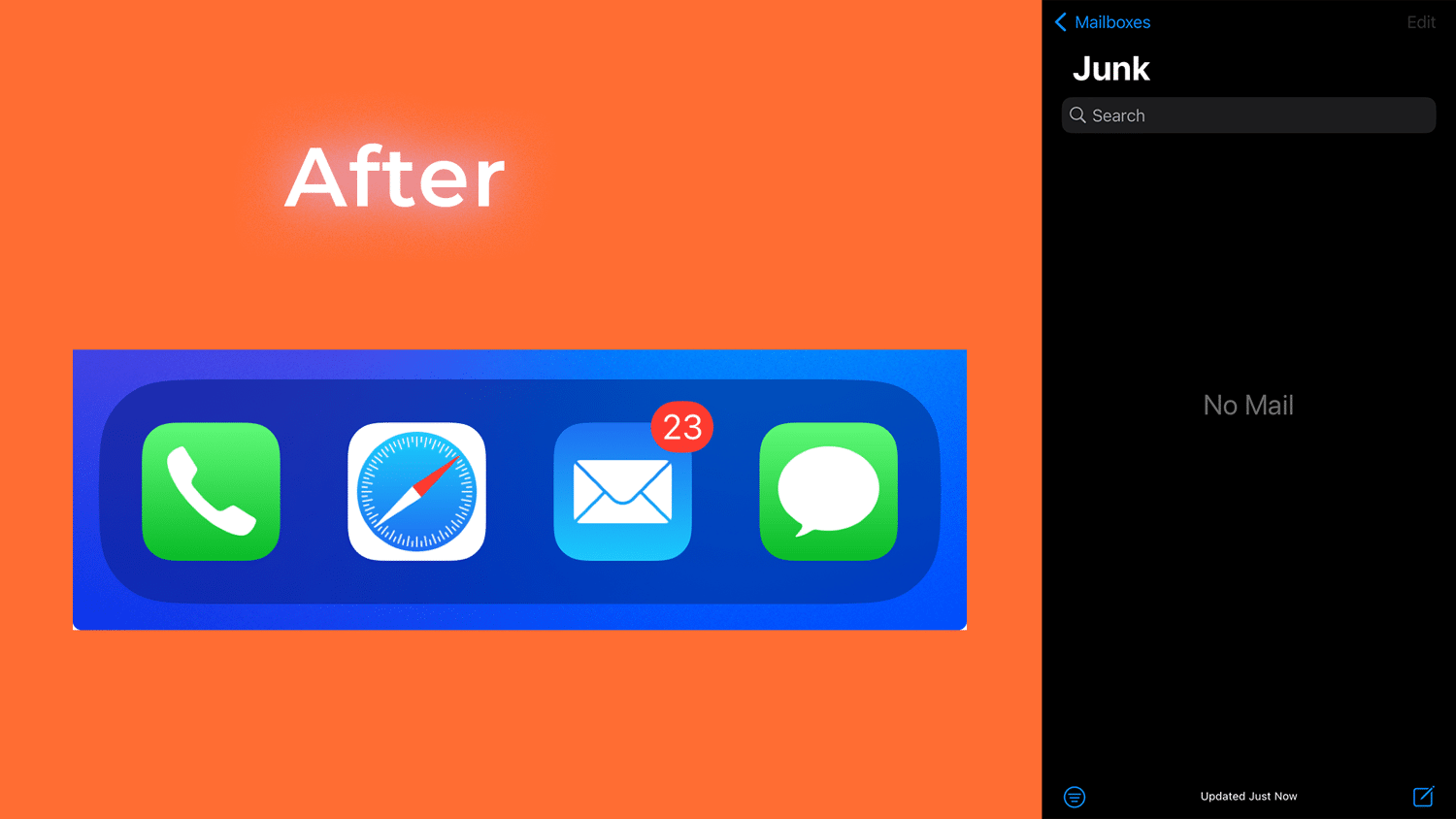
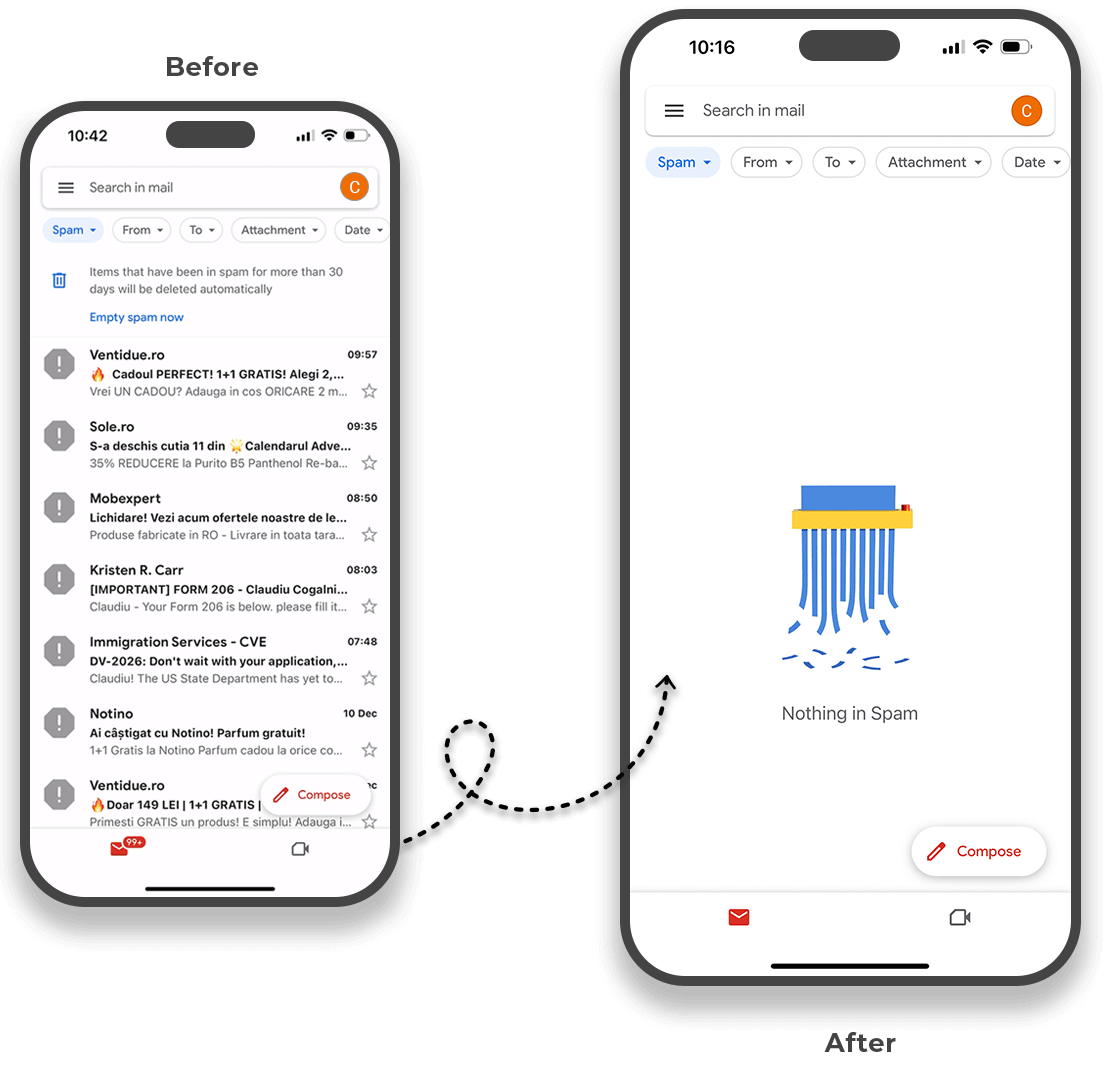 Start today - Free
Start today - Free
Frequent questions
Can I register using an email other than @gmail?
No. For now, Sentrya works only with personal Gmail accounts.
I plan on expanding to other email providers later in the
future.
Does Sentrya read my messages?
Sentrya doesn't read your message contents. It accesses the
email's header, containing the sender's information (e.g.
email address and security signature)
Is Sentrya approved by Google?
Yes. Sentrya has undergone security verifications by Google,
ensuring the privacy of your information.
Do I need to delete my data, if I unsubscribe from emails?
Yes. In fact, I don’t recommend unsubscribing at all. When you
unsubscribe, all you do is tell a company that you don’t want
their promotions anymore. But they are still free to share and
sell your data to many others, to make up the loss. And in
turn, this can lead to even more promotions and useless junk.
Deleting your data is a safer option, and I strongly recommend
it when you don’t use some services.
Does Sentrya protect against spam bombs?
Sentrya lets you create your own whitelist with trusted
senders, which protects your inbox against multiple types of
spam, including spam bombs.
How do I know which sender is legitimate and which is scam?
Sentrya is programmed to analyse the safety of the sender,
their security signature, as well as checking against current
records. Each company and spam is also manually verified, to
ensure the reduction of false-positives.
I get only 5-10 emails every day, including spam and other
junk. Do I need Sentrya?
It’s entirely up to you. If you don’t mind checking your email
and deleting useless stuff multiple times a day, then you
don’t need Sentrya. If you want to keep your inbox organised,
and ensure that the only emails you get are the ones you need,
Sentrya is the right tool for you.





